This is an original image which I get from CD at home.

You can see in this image, it 's not good and I will share you how to make it better ^_^
Fisrt, you use Crop tool to make it straight.

And you continue making image more colourful by Image>Adjustment>. In this, you can use Levels, Curves, Equalize ... and then a image become :
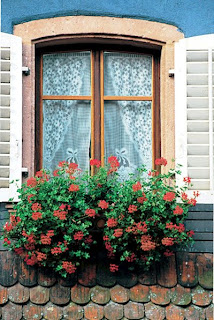
Moreover, you can use Replace Color in Image>Adjustments to replace again a wall on top of image to make it better than and this is result:
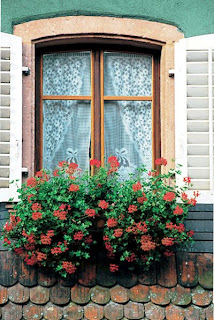
After that, I use Dodge tool to make the window screen lighter.^_^
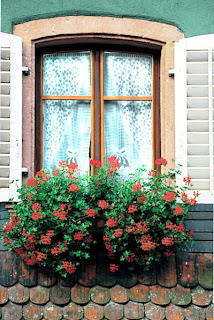
Finally, I will use Unsharp Mask in Filter>Sharpen to make iamage become sharper. And this is a final image after doing ^_^:
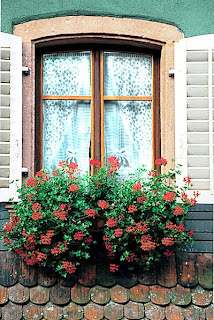
You can see photoshop so interesting. I like it so much and if you are too, you can contact me to share experience about photoshop together. I welcome to every peoples who want to work together and share experience.
So I 'll introduce to you more about photoshop that I know in next. ^_^
To be continue ...




No comments:
Post a Comment