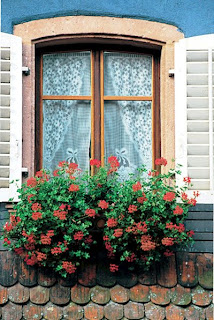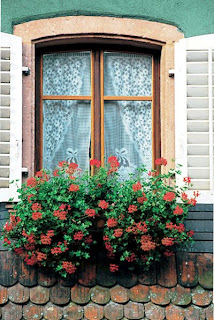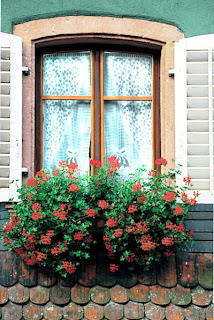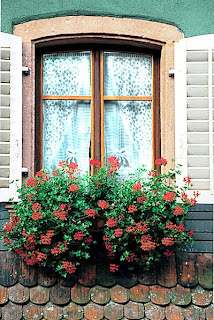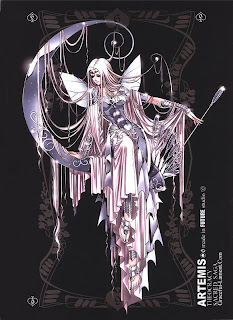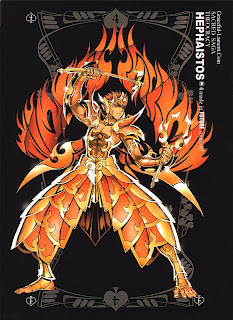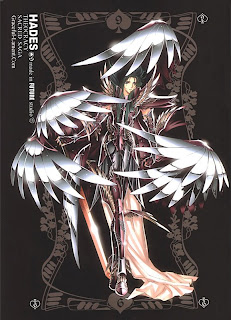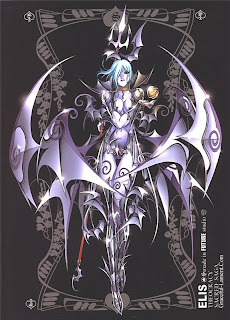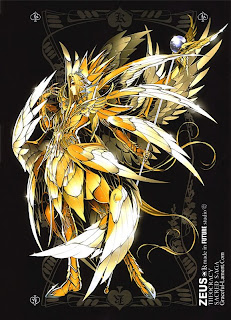I haven't written blog before so I don't know how to do an attractive blog to everyone. However, I will try to do more about this.
Firstly, I love many stories about Greek mythology so I want to find many images of sacred saga theocracy.I will introduce to every people about many images of sacred saga theocracy. They are made by FUTURE studio and in website Graceful-Lament.com. They are so beautiful but because some colours in them not clearly so I want to make it become better.Now these are many original images that I got from website.
This is an image of APHRODITE

This is an image of DEMETER

This is an image of ATHENA

This is an image of ARTEMIS
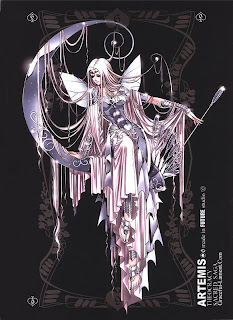
This is an image of ARES

This is an image of APOLLO

This is an image of HERMES

This is an image of HERA

This is an image of HEPHAISTOS
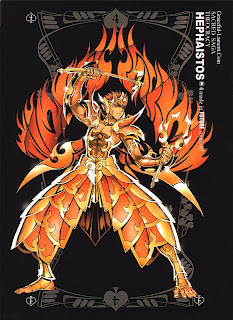
This is an image of HADES
This is an image of ELIS
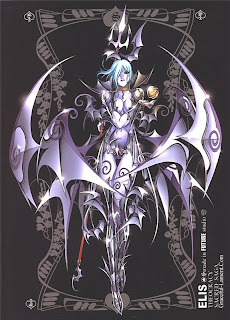
This is an image of ZEUS
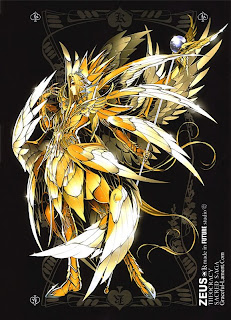
And I use many images before to make in Photoshop. After that, they are so nice in my eyes.^_^
I will do example an image of APHRODITE. In this image, you can see a colour of image so bad and poor. So I will correct it little by tool Image>Adjustments in Photoshop.
First, you always remember Duplicate image ^-^
In Image>Adjustments> you can use levels, curves, color balance, brightness/contrast, Hue/Saturation to make image better. Now I will give you image after I did it.

So you can see it's better than. ^_^. If you like, you can do with many images other and make it as you like.